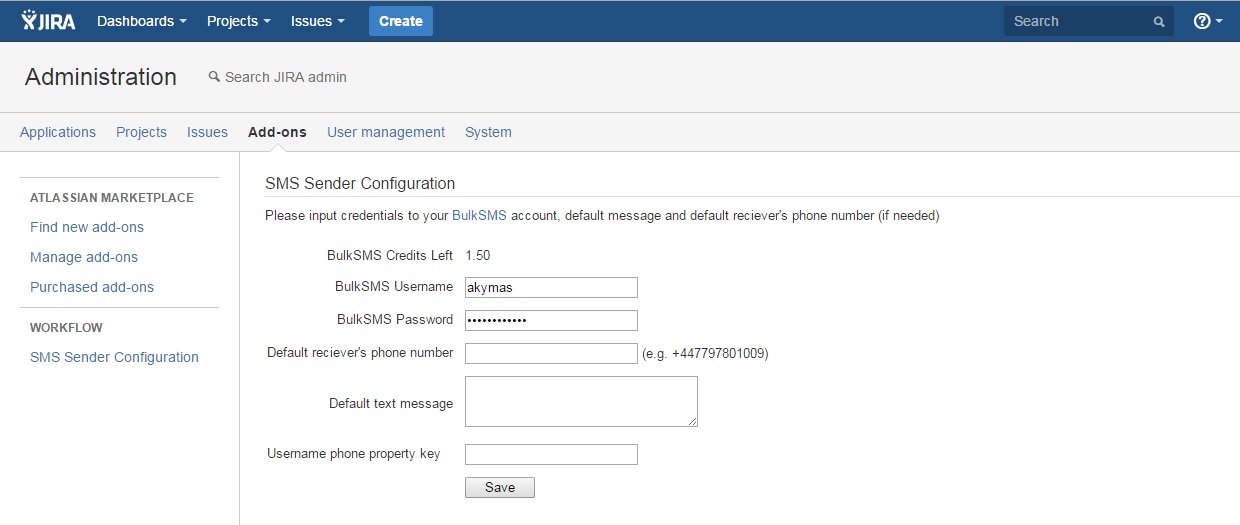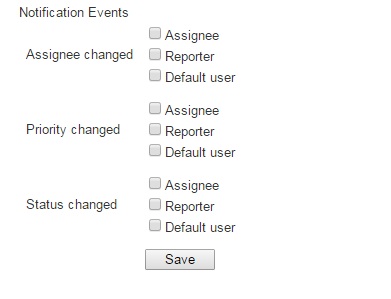- As a JIRA Administrator, select "Add-ons" and then navigate to the SMS Sender Configuration section on the left navigation bar.
- Enter BulkSMS account details. Also there is an apportunity to enter default values of the reciever's phone number and text message.
- Click "Save" button. To make sure everything is fine, look at the "Credits Left" section. If you are see wrong value of credits, you will have to check account details.
- The second form responds for notification events. You can choose users for each event actions of which will send sms.
Overview
Content Tools