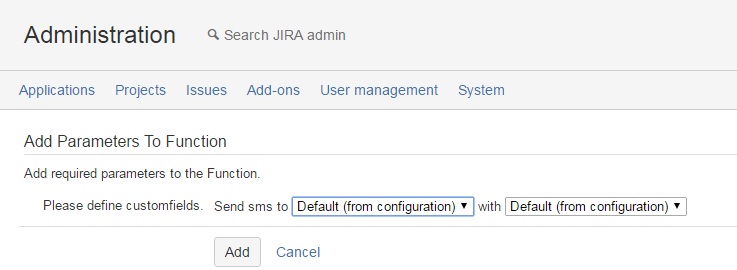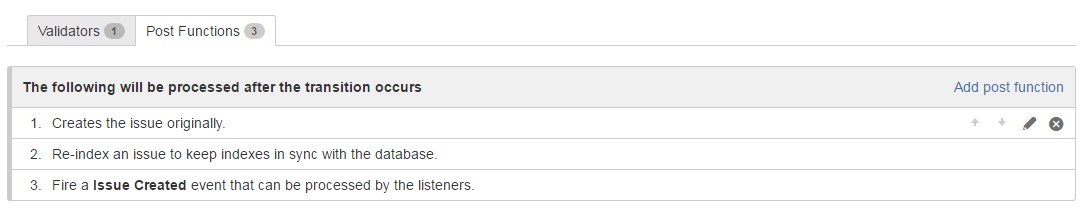
As a JIRA Administrator, select "Issues" in the admin dropdown menu and then navigate to the Workflows section on the left navigation bar.
Choose the workflow scheme and navigate to the "Edit" link. Then you need to choose transition and go to the "Post Functions" page.
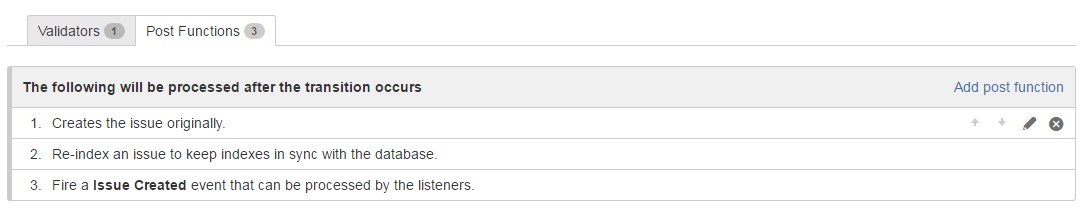
Add post function to transition. Choose "Send SMS" post function and click on "Add".
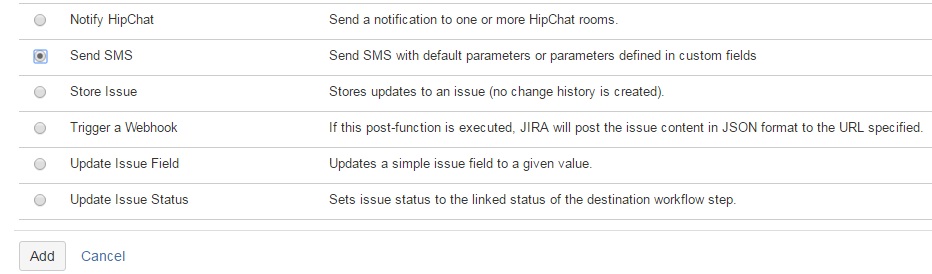
Then you can choose sms reciver and text message from custom fields values or use by default.