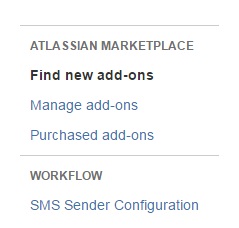How to Install:
You need to be a JIRA Administrator in order to install SMS Sender for JIRA.
- First, login as the Administrator to your JIRA instance and select "Add-ons".
- In the "Find new add-ons" page, search for "SMS Sender".
- Click on the "Instal" link on the right side of the SMS Sender listing.
- A confirmation dialog will tell you that the installation was successful.
- To verify everything is fine, reload the page and make sure the "SMS Sender Configuration" link shows up in the left sidebar.