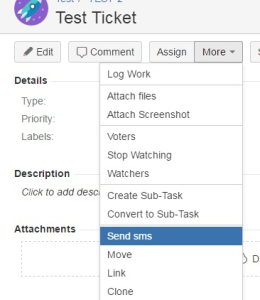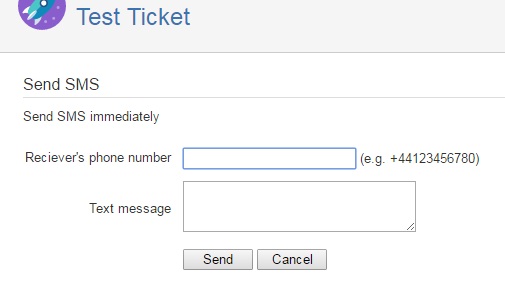To send messages manually, go to the issue page.
In dropdown menu "More" select link "Send SMS". You will be redirected to the "Send SMS" page.
Here you can define receiver's phone number and text message. If you have defined default values on the configuration page, you will see that values in input fields.
Click "Send" button, and a receiver will get the message.